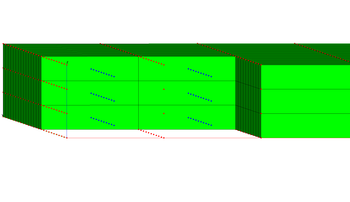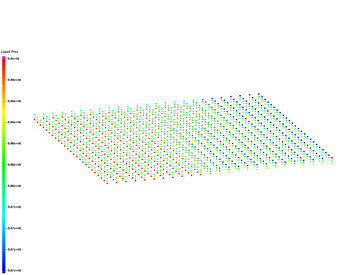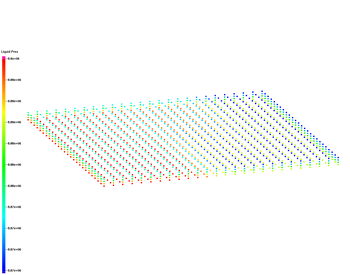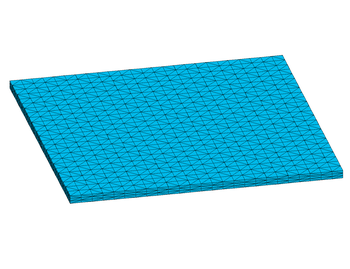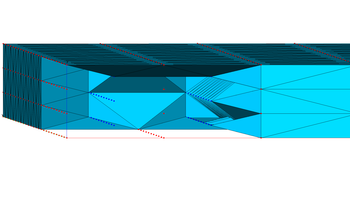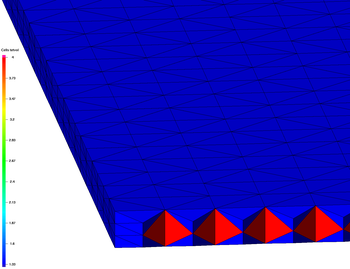May 1 2017. Workflow using particleDriver to convert Amanzi files for input into Walkabout for particle tracking.
This test mesh is based on Source Hex Mesh
/scratch/ymp/gable/grid_gen/ufd/particle_tracking/mesh_w_barriers/ver_01_slab/hex_np26.gmv
Based on demonstration problem in:
Pathline tracing on fully unstructured control-volume grids
SL Painter, CW Gable, S Kelkar
Computational Geosciences, 1-10 17 2012
Download Files used and described in this workflow:
walkabout-amanzi_v01.tar.gz (2.3M)
1) Create ExodusII Hex Mesh for Amanzi Model
Mesh Directory: /scratch/nts/tam/ascem/walkabout/test_slab_v01/EXO_output
Dimensions 25 x 25 x 3 cells with size 4x4x1
Facesets: 1=bottom 2=top 3=right 4=back 5=left 6=front
Block Materials: 1=Background 2=Left Barrier 3=Right Barrier
Title: LAGRIT TO EXODUS
number of nodes: 2704
number of elements: 1875
number of element blocks: 3
number of side sets: 6
NAME MIN MAX DIFFERENCE
xic 0.000000000E+00 1.000000000E+02 1.000000000E+02
yic 0.000000000E+00 1.000000000E+02 1.000000000E+02
zic 0.000000000E+00 3.000000000E+00 3.000000000E+00
SUMMARY VOLUME/AREA of ELEMENT BLOCKS
Color Num. Elements Volume Fractional Volume
1 1650 0.2640000E+05 0.880000000
2 135 0.2160000E+04 0.072000000
3 90 0.1440000E+04 0.048000000
Total cells: 1875 Total Volume: 0.3000000E+05
Mesh Description: README.txt
LaGriT Mesh Output: mesh.out.txt
2) Run Amanzi Model and Write Files
Directory: /scratch/nts/zhiming/RM_SM/walkabout_workflow
Amanzi INPUT files:
mesh_fsets.exo, wf.xml
Amanzi OUTPUT files:
plot_mesh.h5 = data for plotting elements (not used)
walk00058.h5 = Binary file with mesh data from Amanzi
These points are the mesh cell centers plus outside edge points
DATASET "x" "y" "z"
For each mesh point, these are the node properties
DATASET "pore velocity x" "pore velocity y" "pore velocity z" "porosity" "pressure" "saturation"
3) Run particleDriver and Write Walkabout Files
Directory: /scratch/nts/tam/ascem/walkabout/test_slab_v01/walkabout_workflow
Compile h5output.cpp using makefile for program particleDriver
RUN particleDriver
INPUT: walk00058.h5 from Amanzi (last time step in h5 format)
(to view binary file: h5dump walk00058.h5 > walk00058.h5.ascii.txt)
PREPROCESS STEP
These data are extracted from walk00058.h5 and are written in ASCII format.
walk00058.h5.avs - AVS file with point properties from .h5 file. Required for Walkabout
Note this file is incorrect, the header indicates 4 properties, but there are only 3.
The Liquid Density is probably the one missing.
Liquid Pressure (MPa), (MPa)
Saturation, (no dim)
Porosity, (no dim)
Liquid Density (kg/m**3), (kg/m**3)
walk00058.h5.ama - cell velocity file. Required for Walkabout.
walk00058.h5.inp - AVS file with point x,y,z from .h5 file. Required for LaGriT
walk00058.h5.lgi - command file to connect tets and write files. Required for LaGriT.
walk00058.h5.files - specifies input/output files. Required for Walkabout.
walk00058.h5.rock - density, Kd, porosity properties. Optional.
walk00058.h5.ply - view file showing domain points colored by Velocity
control.dat - specifies parameters. Required for Walkabout.
MESHING STEP
Run LaGriT with walk00058.h5.lgi (from preprocess step)
Connect delaunay (will add elements across non-convex shapes)
Set point material = 1
Set element material = 1
INPUT:
walk00058.h5.inp (cell center and edge nodes from walk00058.h5)
walk00058.h5.fehmn - FEHM geometry file for the tet mesh. Required for Walkabout.
walk00058.h5.stor - FEHM tet connectivity and interface areas. Required for Walkabout.
walk00058.h5.graph - Mesh element adjacency list. Required for Walkabout.
walk00058.h5_outside.zone - FEHM boundary zones for mesh points. Optional.
walk00058.h5_outside_vor.area - FEHM Voronoi areas for boundary points. Optional.
walk00058.h5_material.zone - FEHM material zones for mesh points. Optional.
walk00058.h5.tet.inp - AVS file for viewing the tet mesh.
walk00058.h5.gmv - binary GMV file for viewing the tet mesh.
logx3dgen, outx3dgen - LaGriT log and screen output files.
POSTPROCESS STEP (optional and not selected for this example)
.obj - Wavefront OBJ file for viewing tetrahedral mesh.
.csv - text file for viewing cell center point positions and velocities.
.vtk - Binary VTK file for viewing particle path lines from Walkabout.