for setting side facests
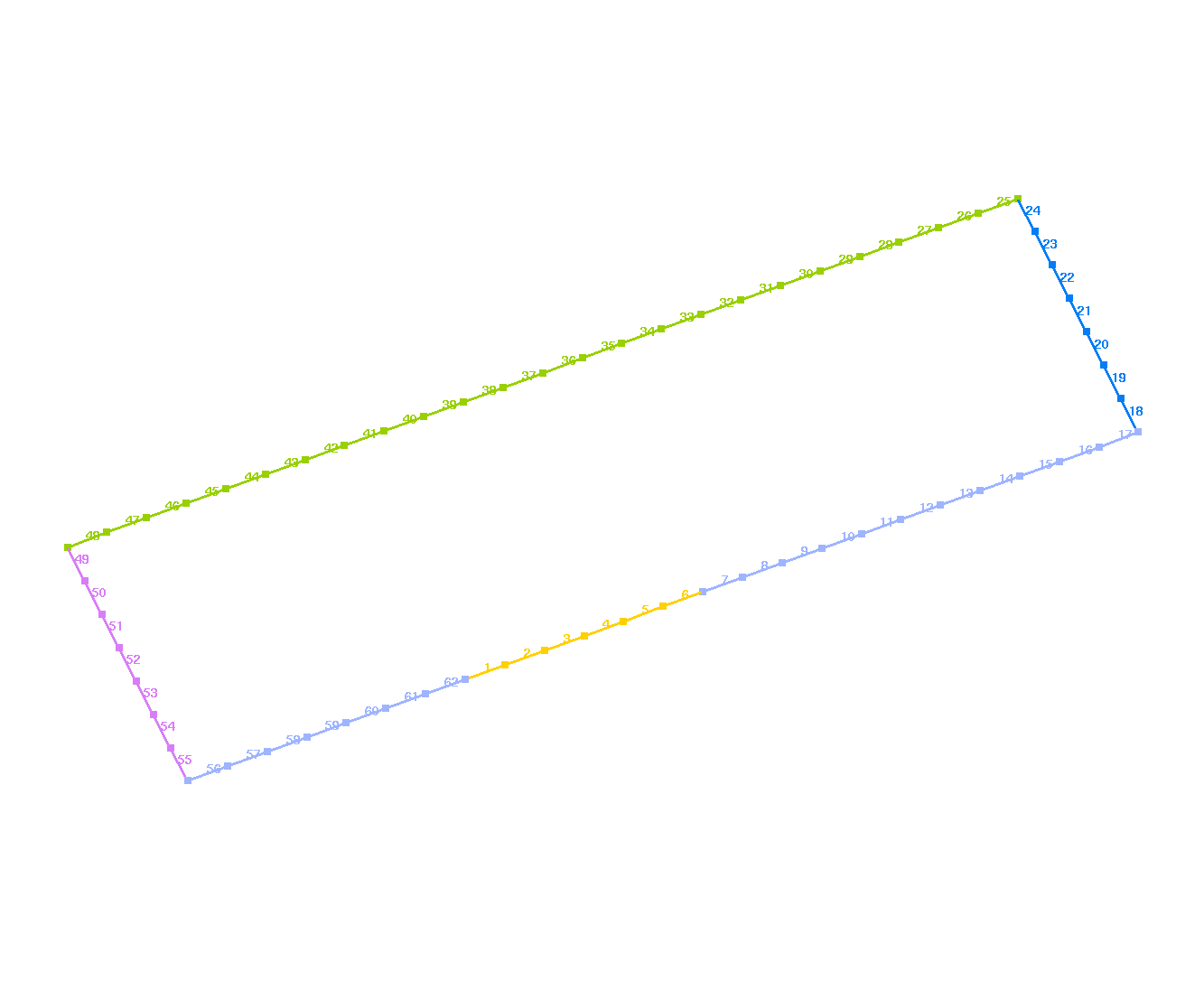
for setting top layer outlet facests
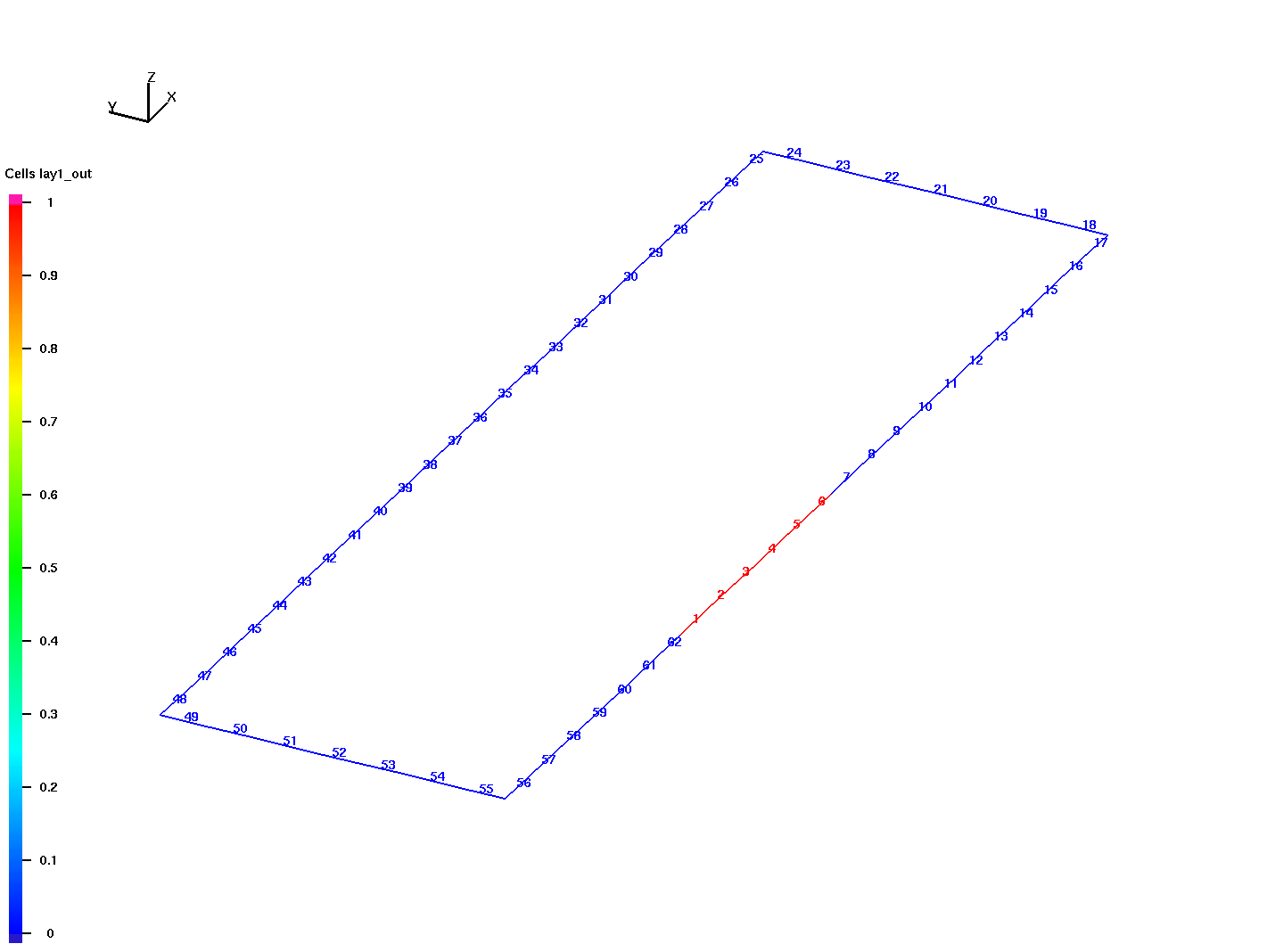
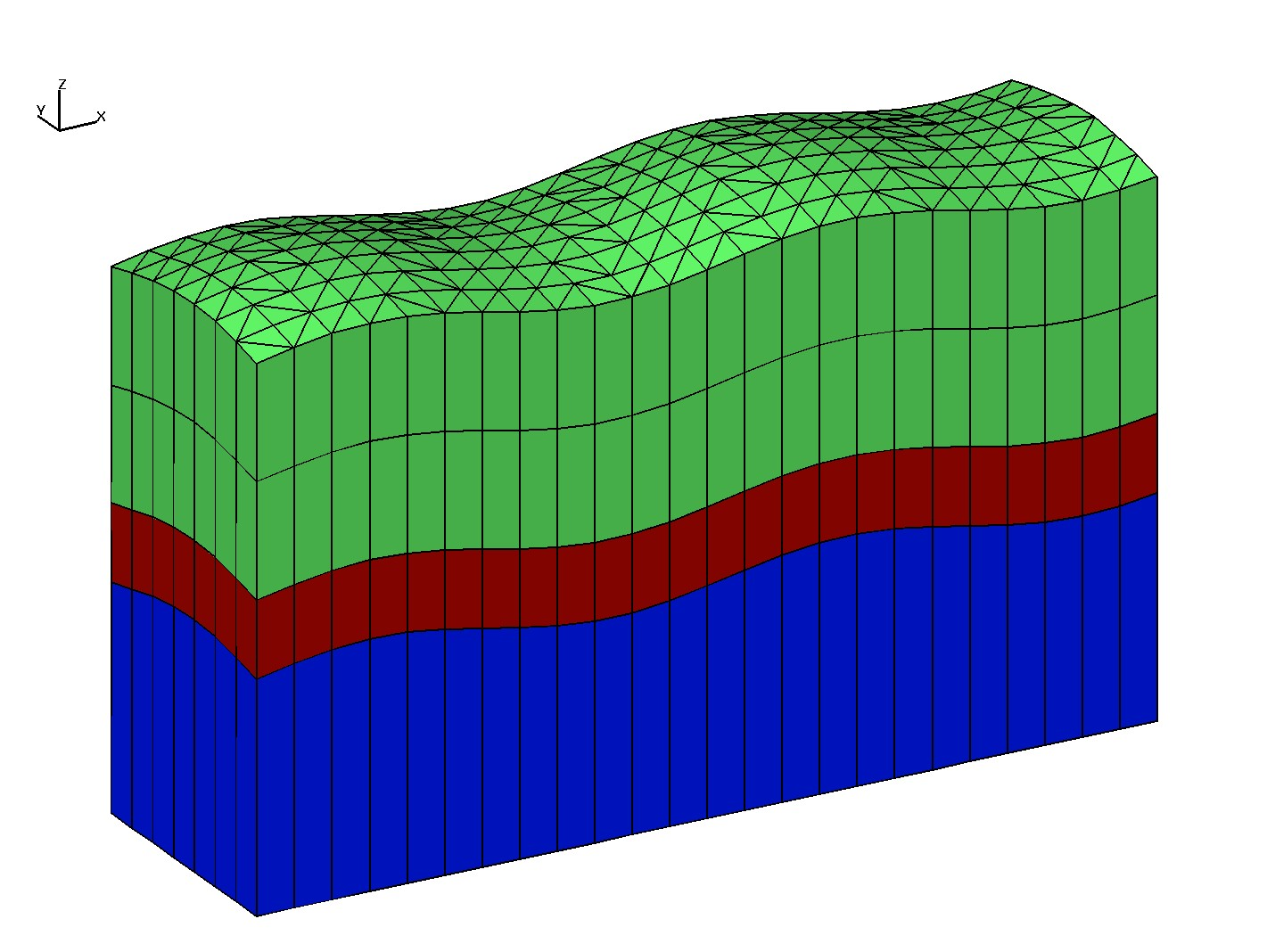
Workflow development for Tinerator
Create input files including a triangulated surface and its boundary polygon.
Stack surfaces into a prism mesh.
Use this input stacked mesh and boundary to write an Exodus mesh based on boundary line attributes.
Download compressed tar file of all LaGriT lgi and out.txt files: demo_stack_exo.tar.gz
Input Data: Create surfaces and extract boundary line. Stack into prism mesh. 1) Create triangulated surface and extract boundary line. lagrit < mk_surf_wave.lgi cp outx3dgen mk_surf_wave.out.txt -rw-r--r-- 1 tamiller sft 9.7K Nov 6 08:26 bndry_line.gmv -rw-r--r-- 1 tamiller sft 32K Nov 6 08:26 bndry_line.inp -rw-r--r-- 1 tamiller sft 19K Nov 6 08:26 surf_wave.gmv -rw-r--r-- 1 tamiller sft 54K Nov 6 08:26 surf_wave.inp 2) Create surfaces and stack into 3D prism mesh. Note the .lagrit file will maintain the CMO name and all attributes. lagrit < stack.lgi cp outx3dgen stack.out.txt -rw-r--r-- 1 tamiller sft 189K Nov 6 08:30 stack.gmv -rw-r--r-- 1 tamiller sft 241K Nov 6 08:30 stack.inp -rw-r--r-- 1 tamiller sft 283K Nov 6 08:30 stack.lagrit 3) Add attributes and values to the boundary lines. lagrit < color_bndry_lines.lgi cp outx3dgen color_bndry_lines.out.txt -rw-r--r-- 1 tamiller sft 11K Nov 6 08:38 bndry_line_colors.gmv -rw-r--r-- 1 tamiller sft 33K Nov 6 08:38 bndry_line_colors.inp
A) Write Exodus Mesh with 3 facesets; top, bottom, and sides. lagrit < write_exodus_fs3.lgi cp outx3dgen write_exodus_fs3.out.txt -rw-r--r-- 1 tamiller sft 66K Nov 6 08:49 mesh_fs3.exo -rw-r--r-- 1 tamiller sft 194K Nov 6 08:49 mesh_exo.gmv B) Write Exodus Mesh with 8 facesets defined by boundary line attributes. Both Paraview and GMV can display faceset surfaces. lagrit < write_exodus.lgi cp outx3dgen write_exodus.out.txt -rw-r--r-- 1 tamiller sft 69K Nov 6 10:04 mesh_fs8.exo -rw-r--r-- 1 tamiller sft 199K Nov 6 10:04 mesh_exo.gmv
Full README.txt: README.txt
All work Images: gallery.html
Local Work Directory: /project/meshing/demos_simple/stack_fs_from_bndry
|
Boundary lines with 6 Materials for setting side facests 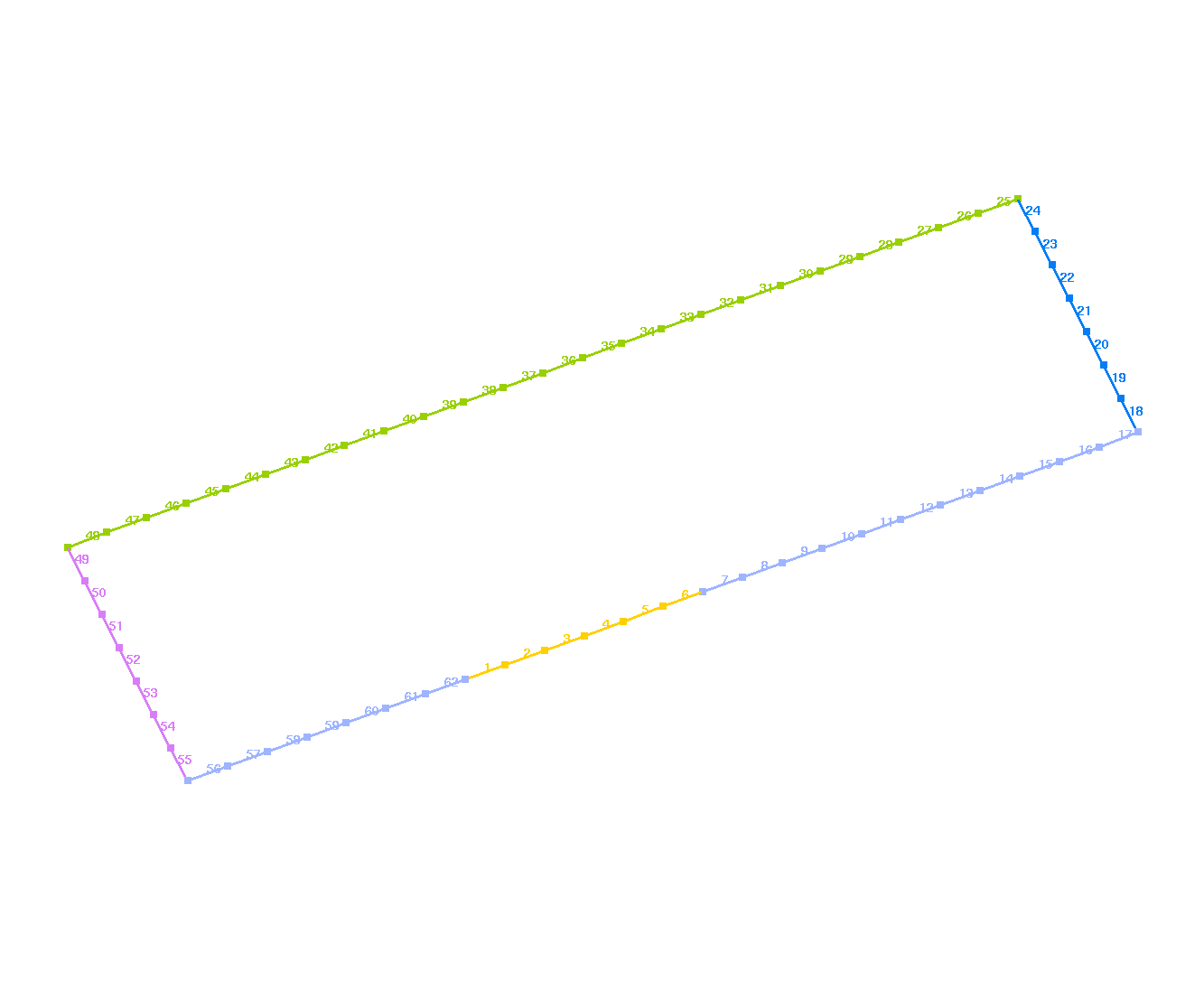
|
Boundary lines with attribute lay1_out for setting top layer outlet facests 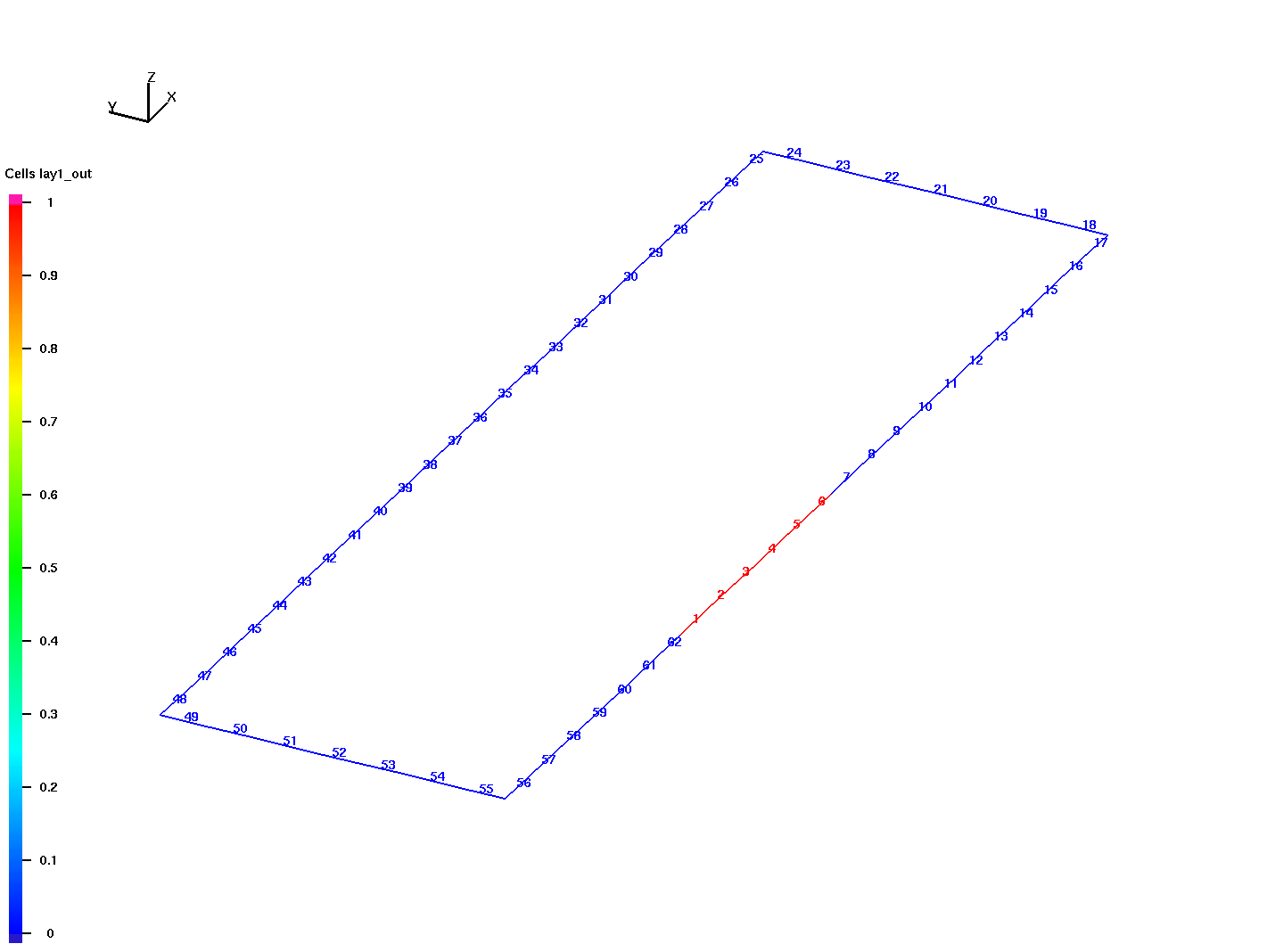
|
Mesh with 3 Materials and 4 Layers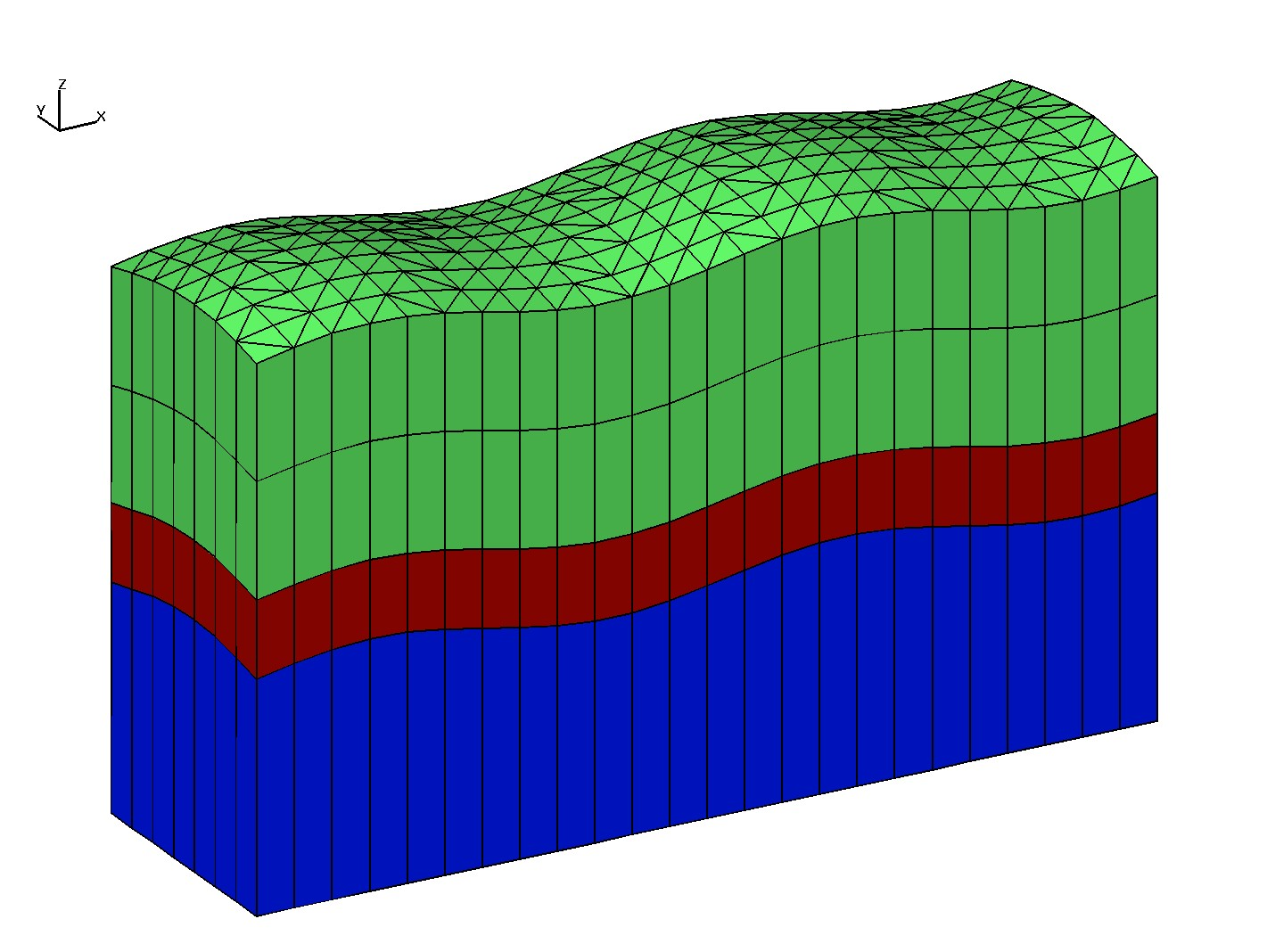
|
Side facesets from Boundary Materials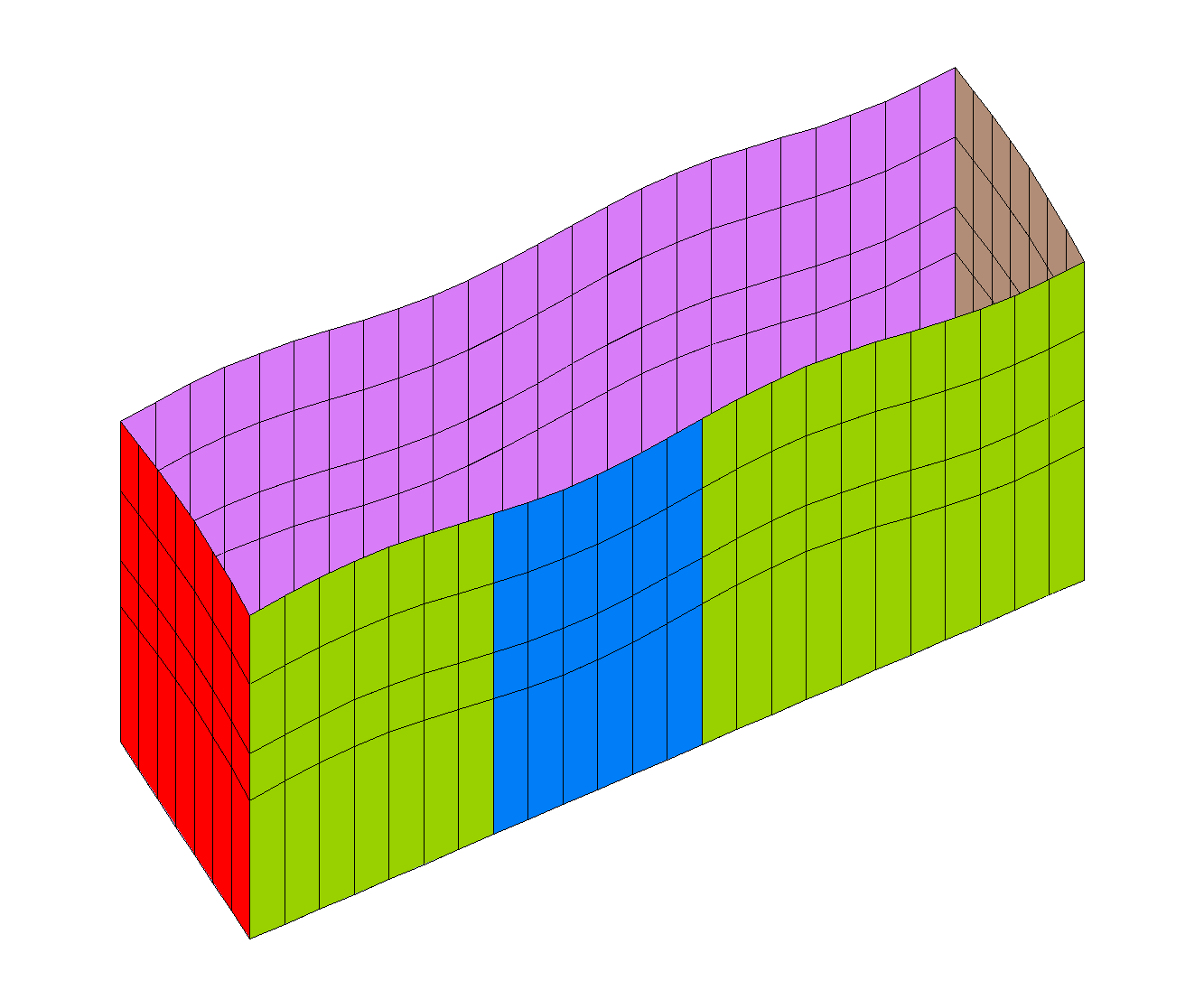
|
Set lay1_out from Boundary attribute lay1_out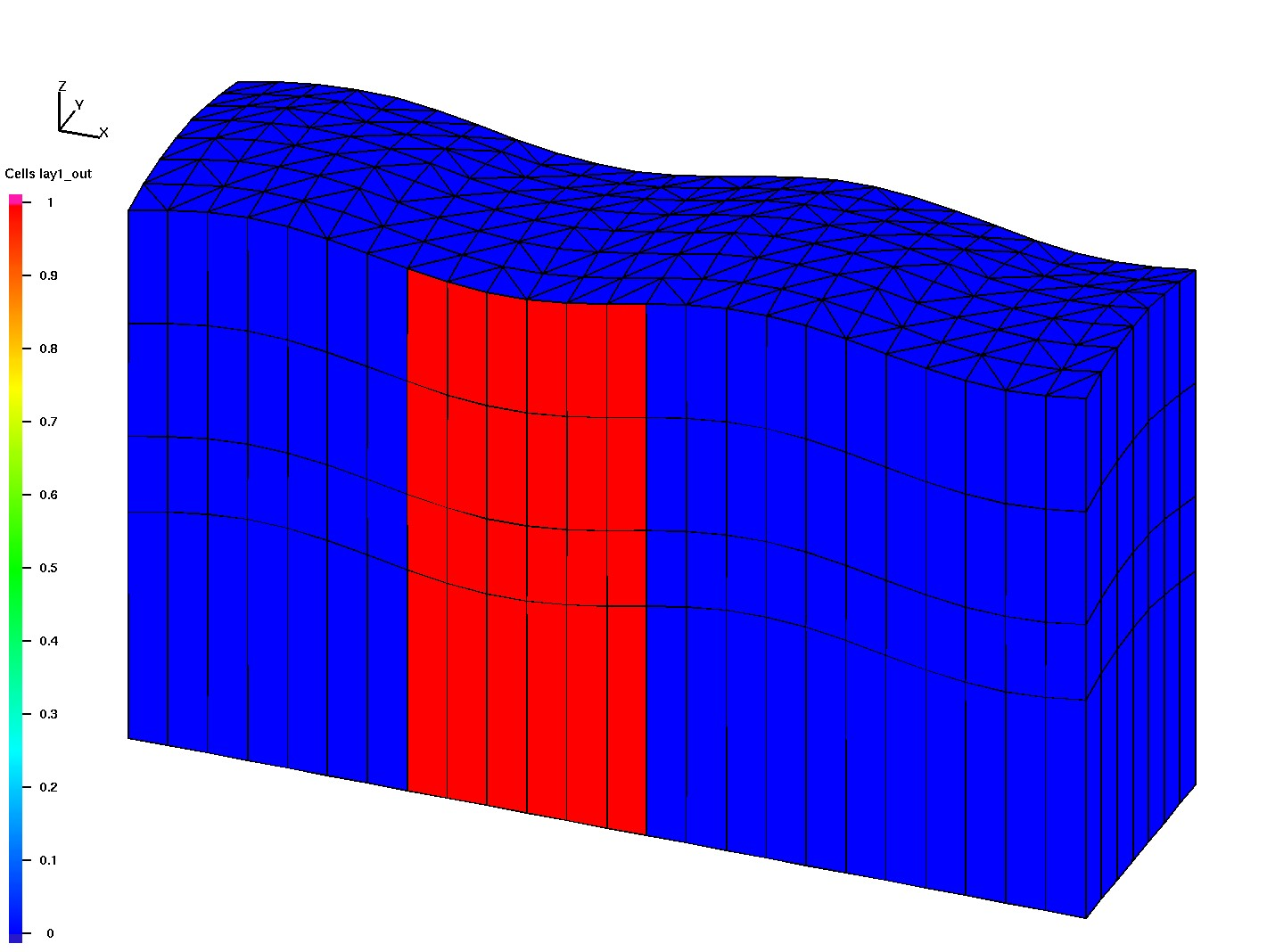
|
Set ilayer = 1 at top 
|
Overwrite Side faceset with (top layer x lay1_out)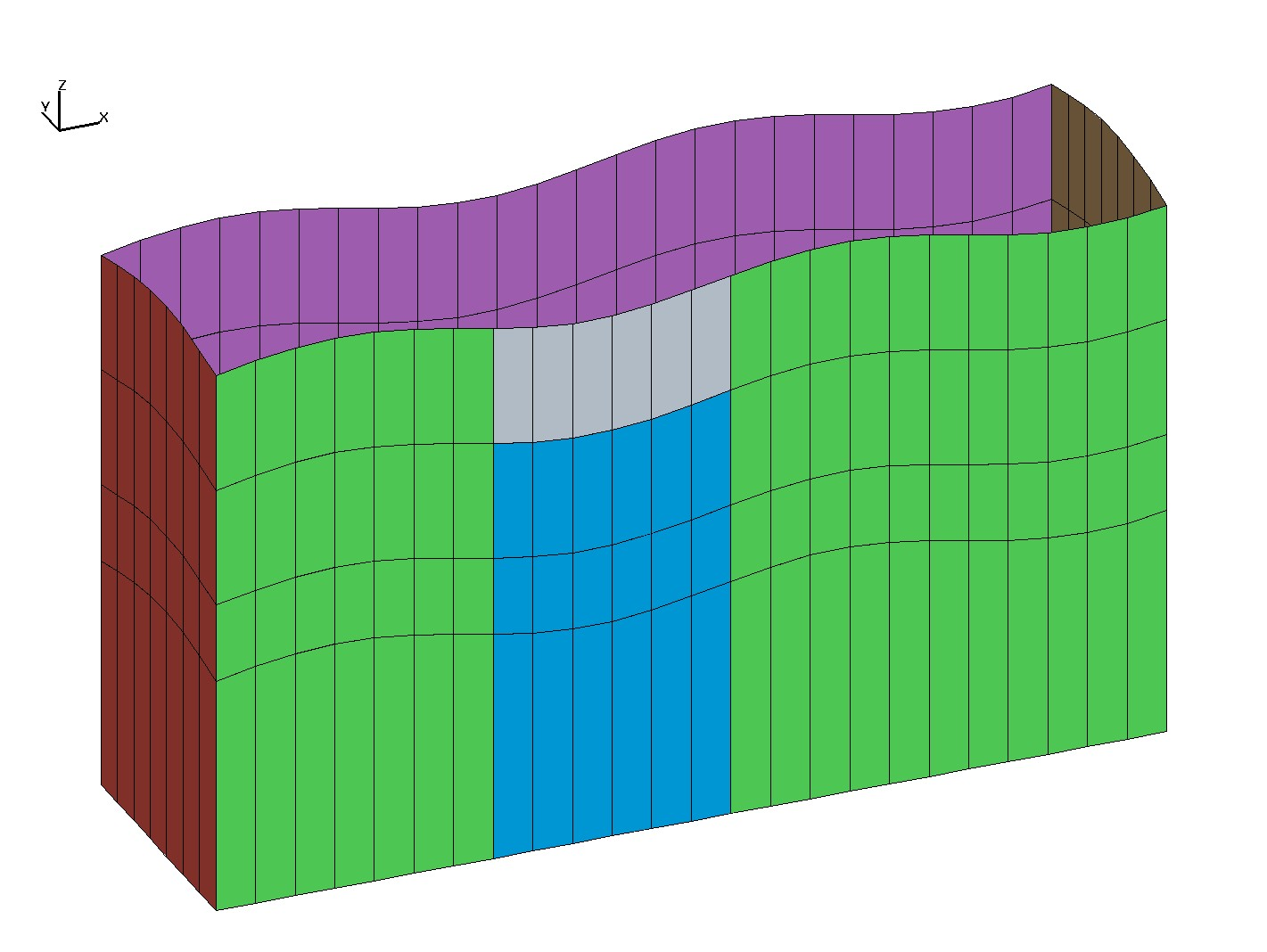
|
Mesh Material Line Edges showing North faceset and Outlet faceset 
|