Surface 1 blue, Surface 2 orange
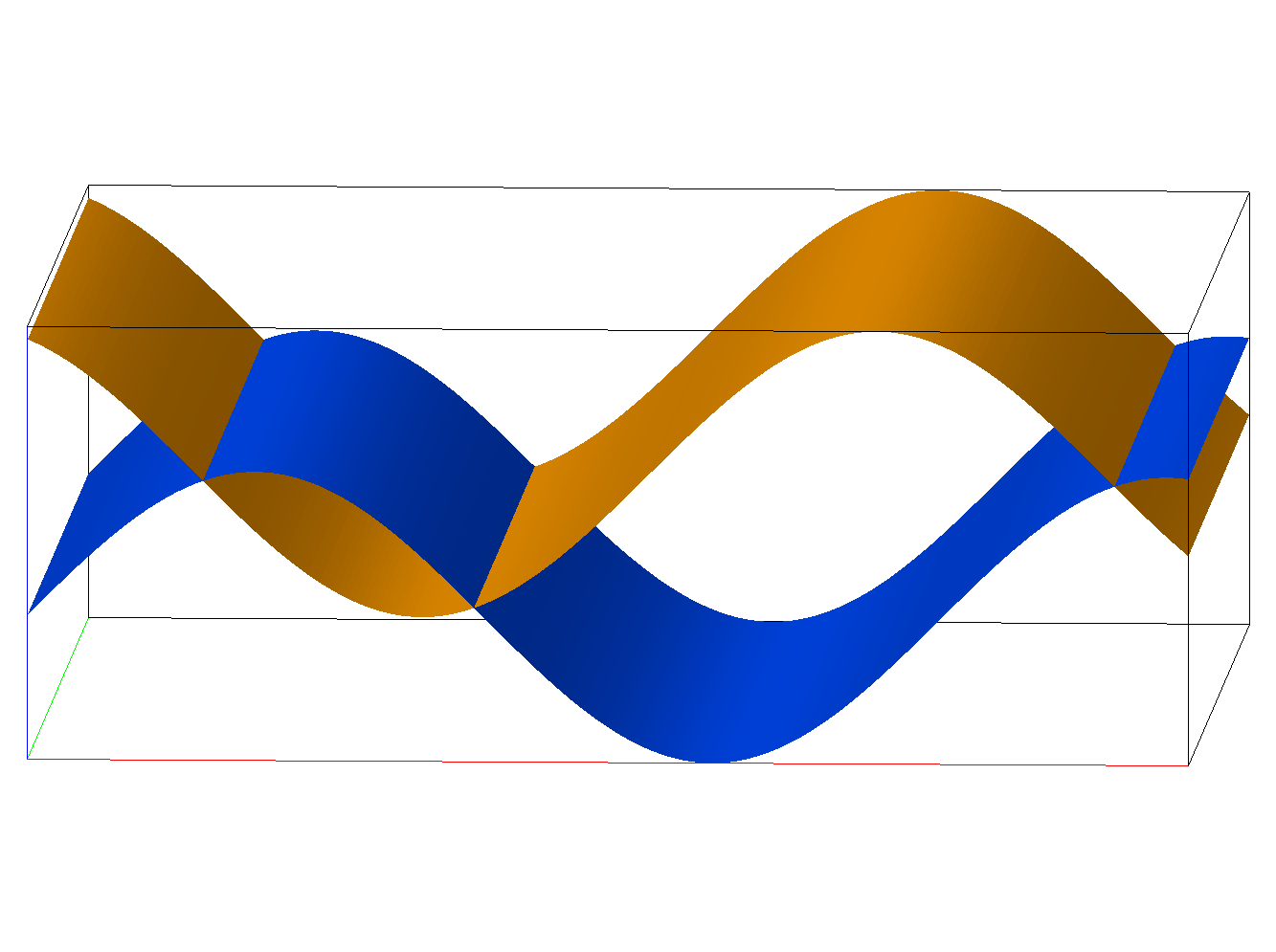
where they crossed
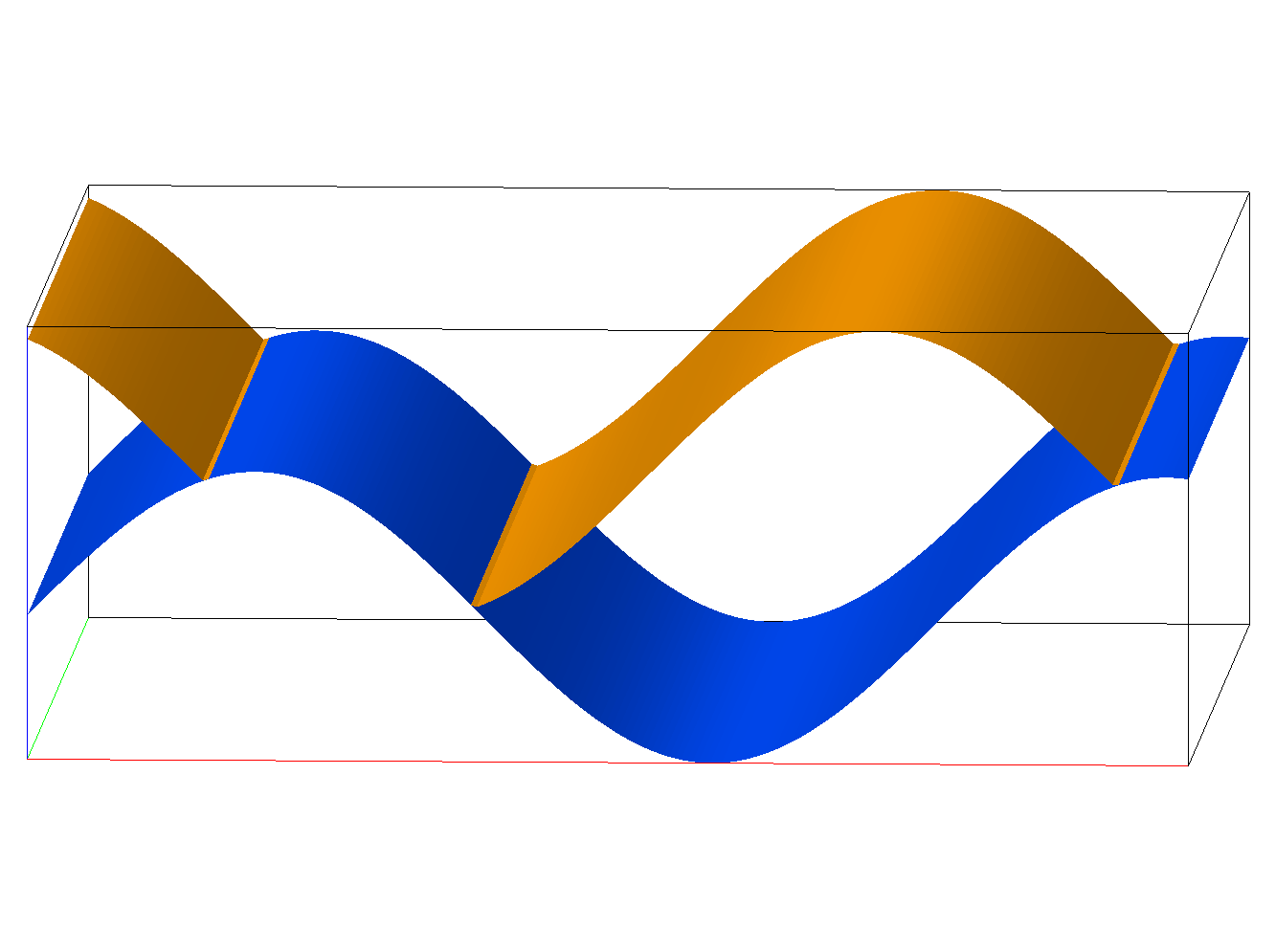
Create two quad surface that cross and then use math
functions to make the second surface z coordinate equal
to the first surface z coordinate where the second surface
is below the first surface.
In this example the lower blue surface is material 1, upper gold surface is material 2.
Use math and psets to modify Z values of orange surface 2 to be equal to the Z values of blue surface 1 where it crosses below.
|
Input Surfaces Surface 1 blue, Surface 2 orange 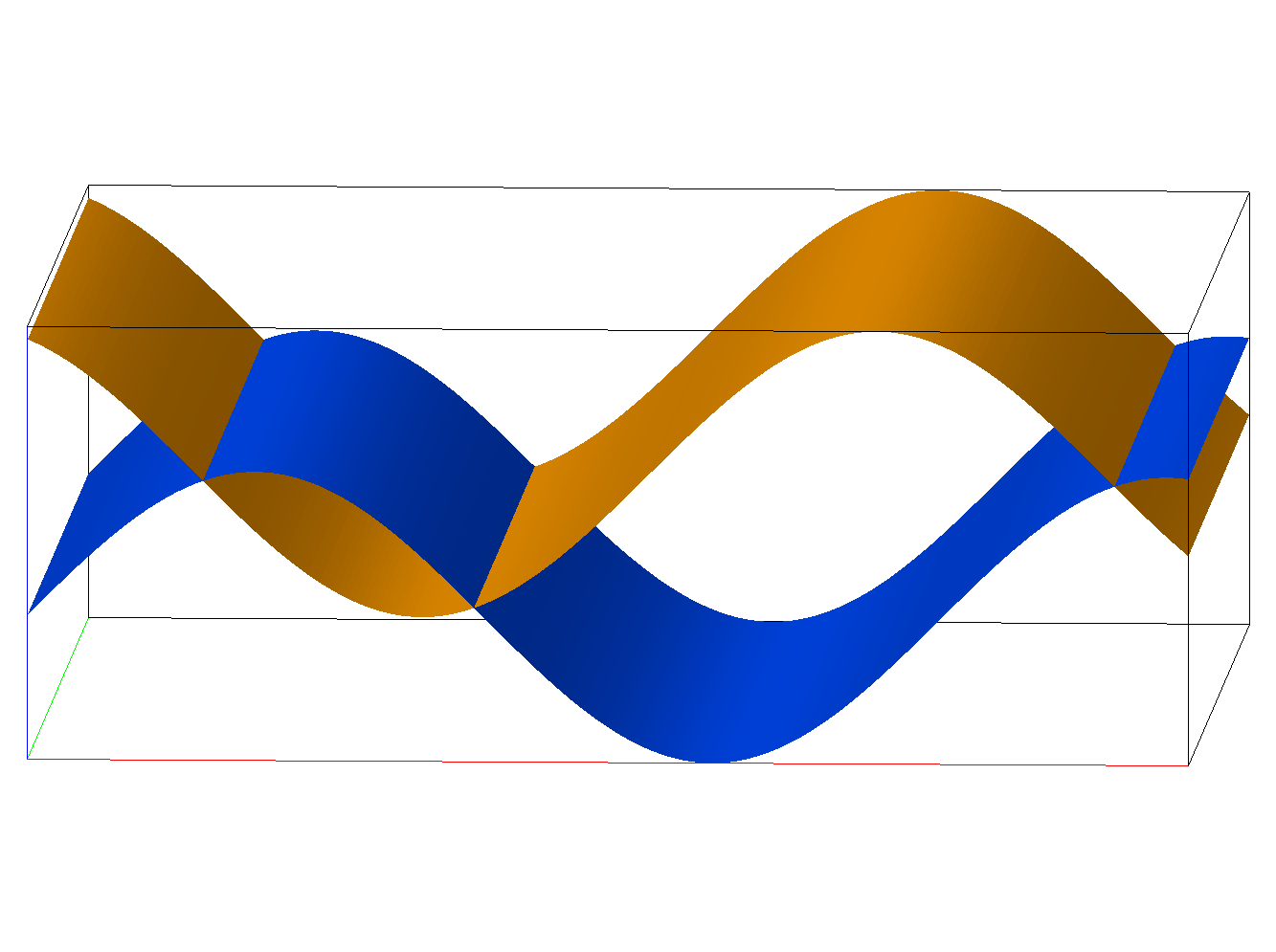
|
Surface 2 set equal to Surface 1 where they crossed 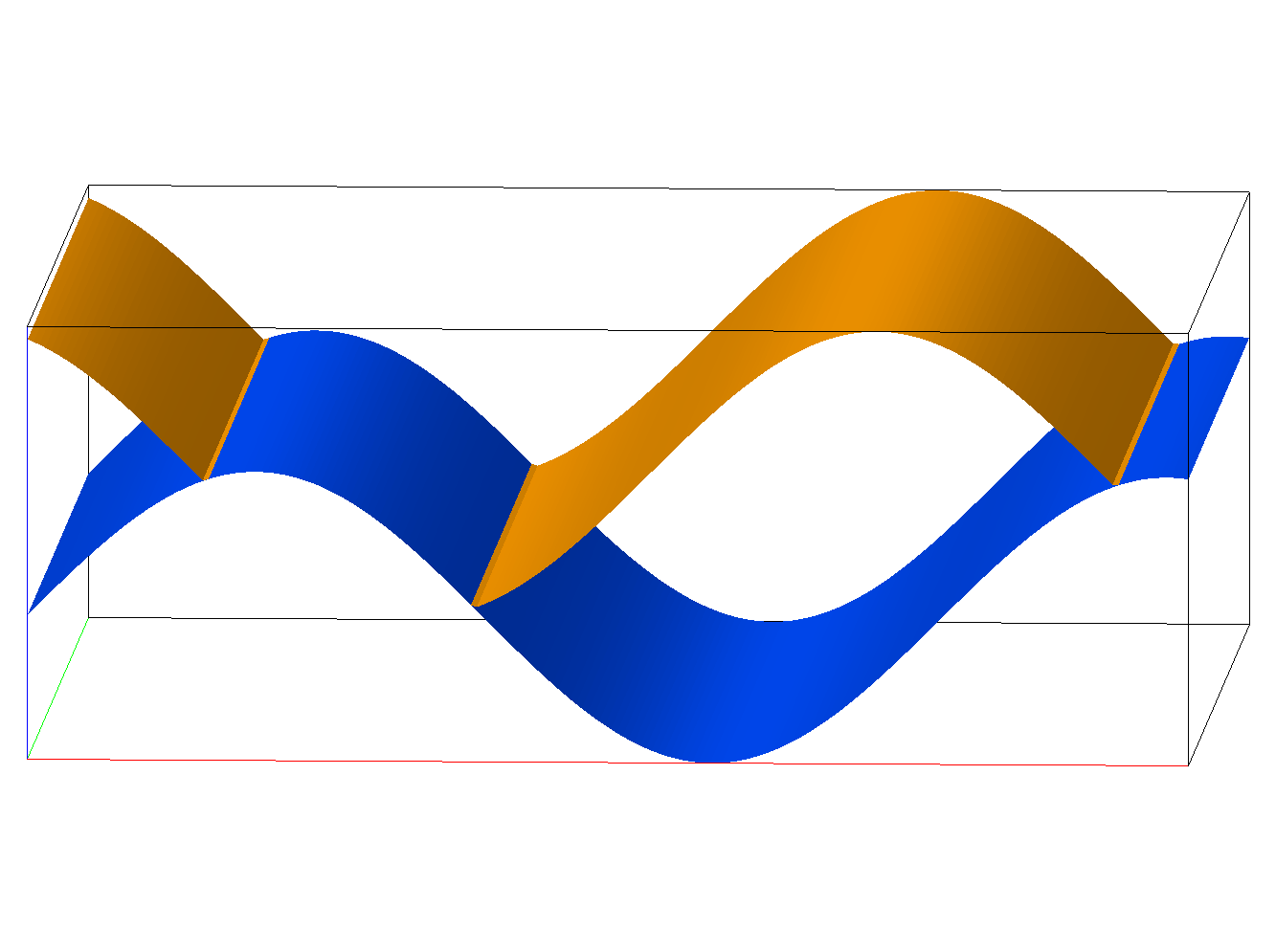
|
*--* LAGriT Example Input file *--* *--* Create two quad surfaces that cross *--* Use math commands to make the second surface z values equal *--* to the first surface z coordinate where the second surface *--* is below the first surface. *--* Lower surface material 1 *--* Upper surface material 2 *--* Truncate surface 2 where it dips below surface 1 *-------------------------------* * * Define parameter to be used later. * define/NX/200 define/NY/200 define/MIN/0.0 define/MAX/10.0 define/MAX/8.0 * * Create the quad surfaces * cmo/create/cmo_1///quad quadxy NX NY/MIN MIN 0./MAX MIN 0./MAX MAX 0./MIN MAX 0. rzbrick/xyz/NX,NY,1/1,0,0/connect define/NX/200 define/NY/200 define/MIN/ 2. define/MAX/ 12. define/MAX/ 10. cmo/create/cmo_2///quad quadxy NX NY/MIN MIN 0./MAX MIN 0./MAX MAX 0./MIN MAX 0. rzbrick/xyz/NX,NY,1/1,0,0/connect * * Use the math command to set the z coordinates to: * * z(i)=sin(x(i)) * math/sin/cmo_1/zic/1,0,0/cmo_1/xic math/sin/cmo_2/zic/1,0,0/cmo_2/xic cmo select cmo_2 trans/1,0,0/ zero * * Set the itetclr and imt values of each surface to different values * cmo / setatt / cmo_1 / imt / 1 0 0 / 1 cmo / setatt / cmo_1 / itetclr / 1 0 0 / 1 cmo / setatt / cmo_2 / imt / 1 0 0 / 2 cmo / setatt / cmo_2 / itetclr / 1 0 0 / 2 * cmo/printatt/cmo_1/ zic / minmax cmo/printatt/cmo_2/ zic / minmax * * Output surfaces for viewing * dump/gmv/quad1.gmv/cmo_1 dump/gmv/quad2.gmv/cmo_2 addmesh/merge/cmo_1_2/cmo_1/cmo_2 dump/gmv/quad1_quad2.gmv/cmo_1_2 * * Add a node attribute to store the difference between the surfaces. * cmo/addatt/cmo_2/diff_1_2/VDOUBLE/scalar/nnodes * * Calculate the distance between the surfaces * math/sub/cmo_2/diff_1_2/1 0 0/cmo_1/zic/cmo_2/zic cmo/select/cmo_2 * * Create a point set which is all points with diff_1_2 less than zero. * pset/p_pos/attribute/diff_1_2/1 0 0/0.0/lt cmo/setatt/cmo_2/diff_1_2/pset get p_pos/0.0 * * Add the difference between the surfaces to the second surface. * math/add/cmo_2/zic/1 0 0/cmo_2/zic/cmo_2/diff_1_2 * * * Output surfaces for viewing * cmo/printatt/cmo_1/ zic / minmax cmo/printatt/cmo_2/ zic / minmax * addmesh/merge/cmo_1_2_s/cmo_1/cmo_2 dump/gmv/quad1_quad2_s.gmv/cmo_1_2_s finish