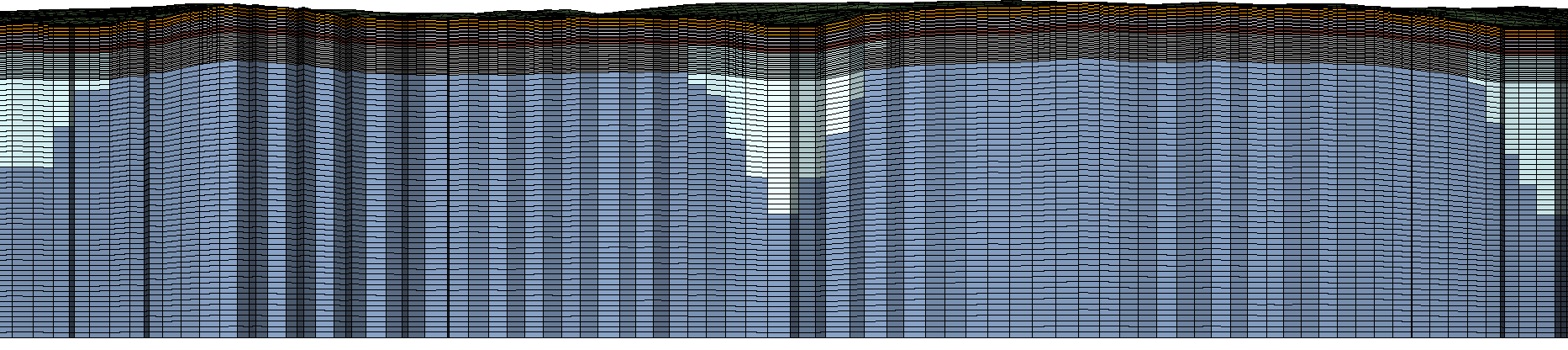Grid Project:
Barrow Ice Wedge
Polygon 06
V3.2.0.C.1 (fine scale)
| Grid Team Member: |
Lucia Short |
| Grid Version: |
Version 03.2.0.C.1: single polygon #6 |
| Data Source: |
LiDAR data Area C from Chandana Gangodagamage |
| Delivered To: |
Scott Painter |
| Date Completed: |
November 6, 2013 |
| |
|
| V3.2.0.C.1 Mesh (6 layers): |
229,284 Nodes and |
435,968 Cells |
Purpose of Project
These meshes were developed in support of the Arctic Next Generation Ecosystem Experiment (NGEE-Arctic) Project and LANL Laboratory Directed project LDRD20120068DR. These two projects share a need for high quality computational meshes for use in fine-scale modeling of thermal hydrology in ice-wedge polygon landscapes.
Version 3.2.C.1 runs the Version 3.C.# extending the deep mineral layer (layer 6) to -45 deep. This mesh is 3D based on single polygon #6 generated using LiDAR data set (area C). This mesh follows the criteria listed in the Mesh Input Parameters below. The mesh has 1 moss layer, 2 organic layers, and 3 mineral layers with a flat bottom. The Ice Wedge starts at the top of the mineral layers and is aprox 2.8 meters long. The convention of layer order numbering is from top to bottom. Two Exodus II mesh files are written, one multi-material with ice, and one single material.
The layers above ice have a constant thickness throughout the mesh. The bottom layers (mineral 5 and 6) have variable thickness where ice material replaces mineral material. The bottom layer (mineral 6) is exteded to -45 in this version.
Changes in Files
This version is running V3.0.2 (arctic_fine_v3_1_poly06) single polygon 06. The bottom layer (mineral 6) was extended to -45 m deep. The layer 6 has nonuniform mesh with vertical spasing (resolution) as folloing:
5 m deep with 50 cells,
4 m deep with 10 cells,
10 m deep with 10 cells,
30 m deep with 15 cells,
bottom is at -45.
File stack_full_poly.lgi:
< define / Z_BOTTOM / -45.
. . .
< # L5 --------------------- tmp_lay5.inp 5,49
< # mat 6 = variable ? / 5 thick now
< # L6 --------------------- tmp_lay6.inp 6,9
< # mat 6 = 4. thick
< # L7 --------------------- tmp_lay7.inp 7,9
< # mat 6 = 10.thick
< # L8 --------------------- tmp_lay8.inp 8,14
< # mat 6 = 30.thick
< # BOT--------------------- tmp_lay_bot.inp 9
. . .
< tmp_lay8.inp 6,14 &
< tmp_lay7.inp 6,9 &
< tmp_lay6.inp 6,9 &
Full Stacked Mesh with Ice Wedge
6 material layers plus ice material
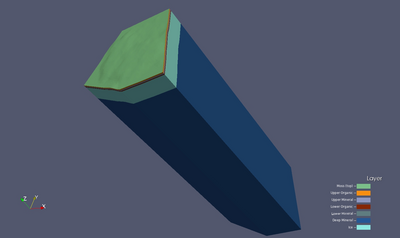 |
Full Stacked Mesh with Ice Wedge
with nonuniform mesh shown
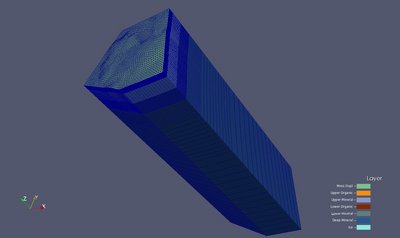 |
Mesh and Ice Wedge
with moss and organic layers removed
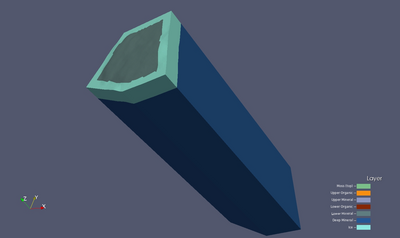 |
Mesh
with moss, organic, and ice layers removed
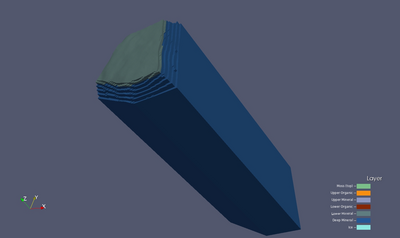 |
Mesh Input Parameters V3.2.C.1
General Description
Same as V03.C# for polygon #6. The only change was in the stack_full_poly.lgi file.This version uses the following layer definitions :
- Layer 1 (top) is the live organic layer and should be 2 cm thick with 2 cells.
- Organic layer such that all combined are 48 cm thick with 24 cells (2cm each).
- Top organic and mineral layer are the same. Thickness is 18 cm with 9 cells.
- Lowest organic layer is about 3/4 the thickness of upper 2 layers. Set thickness to 12 cm with 6 cells.
- The bottom Materials 5 and 6 are both mineral soils with higher resolution at the top of the mineral soil.
- The bottom material 6 has nonuniform mesh with higher resolution at the top.
- The domain bottom should be flat at Z = -45.
Material Ice Wedge
We want the top of the ice wedge to be at 50 cm depth (corresponds to the top of the inorganic layer).
Top of wedge starts at top of mineral layer (replaces cells only in materials 5 and 6)
Top wedge width (distance from polygon) is aprox 1.2
Depth from top of ice to tip is aprox 2.8
Outside Boundaries (Exodus side sets)
The side sets defined are top, bottom, and sides (corresponding to the 4 sectors within 45 degrees of each direction).
Output Mesh Description
Output is a stacked prism mesh written as two Exodus files; a single material mesh and a multi-material Mesh with 7 materials (6 layers plus the Ice Wedge).
Files are written in formats; Exodus II (.exo), AVS (.inp), and GMV (.gmv)
Final Mesh files: mesh_fsets.exo, mesh_fsets.gmv, mesh_fsets.inp
Final Mesh with single material: mesh_fsets_1mat.exo, mesh_fsets_1mat.gmv, mesh_fsets_1mat.inp
Mesh Element Type: prism
Mesh Software Used: LaGriT, ExodusII
Total nodes: 229284
Total elements: 435968
Total Volume: 0.1054700E+05
from file write_exo.out.txt:
Mesh Extents (Meters):
MIN MAX DIFFERENCE
x 1.178399963E+02 1.355899963E+02 1.775000000E+01
y 4.647000122E+01 6.374094009E+01 1.727093887E+01
z -4.500000000E+01 4.837786675E+00 4.983778667E+01
from file write_exo.out.txt:
SUMMARY VOLUME/AREA METERS of ELEMENT COLORS (BLOCKS)
Color Num. Elements Volume Fractional Volume
1 6656 0.4250232E+01 0.000402980
2 29952 0.3825209E+02 0.003626822
3 29952 0.3825219E+02 0.003626832
4 19968 0.2550139E+02 0.002417882
5 43210 0.6873682E+02 0.006517193
6 267896 0.1023834E+05 0.970735425
30 38334 0.1336607E+03 0.012672866
from file stack_full_poly.out.txt:
SUMMARY ELEVATIONS at LAYER TOPS (METERS)
MIN MAX DIFF MAX below (thickness)
1 4.429399967 4.837786674 .02
2 4.409399967 4.817786674 .18
3 4.229399967 4.637786674 .18
4 4.049399967 4.457786674 .12
5 3.929399967 4.337786674 .50
6 -15.57060003 -15.16221333 19.49
(Bottom is flat at -45.0)
Mesh Layer Definitions (meters)
|
| ID |
Layer Name |
Layer
Thick |
Layer
Vertical Cells |
Layer
Volume |
Min Top
Elevation |
Max Top
Elevation |
| 1 |
moss(top) |
0.02 |
2 x .01 |
4.250232 |
4.50 |
4.99 |
| 2 |
upper organic |
0.18 |
9 x .02 |
38.25209 |
4.48 |
4.97 |
| 3 |
upper mineral |
0.18 |
9 x .02 |
38.25219 |
4.30 |
4.79 |
| 4 |
lower organic |
0.12 |
6 x .02 |
25.50139 |
4.12 |
4.61 |
| 5 |
lower mineral |
0.50 |
20 x .025 |
68.73682 |
4.00 |
4.49 |
| 6 |
deep mineral |
2.2 -
19.49 |
50 x 0.1
10 x 0.4
10 x 1
15 x 2
|
10238.34 |
3.50 |
3.99 |
| 7/30 |
ice |
0.00 -
2.3 |
variable |
133.6607 |
4.49 |
4.00 |
| 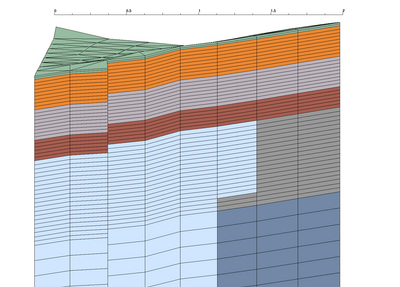 |
Boundary Side Sets
|
Top and Bottom:
neon-pink top (num_side_ss2) has 3328 faces
neon-green bottom (num_side_ss1) has 3328 faces
|
Sides:
red east right (num_side_ss3) has 4192 faces
yellow north back (num_side_ss4) has 4192 faces
green west left (num_side_ss5) has 4192 faces
blue south front (num_side_ss6) has 6288 faces
|
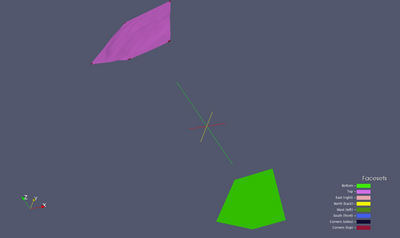 |
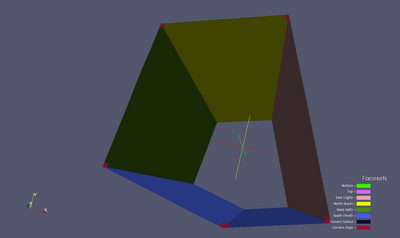 |
Project Archive Location
Full Set of files:
/scratch/sft2/lucia/grid_gen/arctic/arctic_fine_deep_poly06/
tar files created (*tgz):
-rw-r--r-- 1 lucia sft 131893910 Mar 5 14:48 poly06_fine_deep.tgz
Created from clean subdirectories with mesh files:
drwxr-xr-x 3 lucia sftus 8192 Jan 7 16:35 poly06_fine_deep
LaGriT faceset files with elem number and face (*.faceset):
-rw-r--r-- 1 lucia sft 43367 Nov 6 10:34 fs_1_bot.faceset
-rw-r--r-- 1 lucia sft 36711 Nov 6 10:34 fs_2_top.faceset
-rw-r--r-- 1 lucia sft 58791 Nov 6 10:34 fs_3_rig.faceset
-rw-r--r-- 1 lucia sft 58791 Nov 6 10:34 fs_4_bac.faceset
-rw-r--r-- 1 lucia sft 58791 Nov 6 10:34 fs_5_lef.faceset
-rw-r--r-- 1 lucia sft 88135 Nov 6 10:34 fs_6_fro.faceset
-rw-r--r-- 1 lucia sft 223 Nov 6 10:34 fs_7_Csides.faceset
-rw-r--r-- 1 lucia sft 224 Nov 6 10:34 fs_8_Ctop.faceset
Mesh and faceset files for 6 Materials (mesh_fsets.*):
-rw-r--r-- 1 lucia sft 19662912 Nov 6 10:34 mesh_fsets.exo
-rw-r--r-- 1 lucia sft 33565104 Nov 6 10:34 mesh_fsets.gmv
-rw-r--r-- 1 lucia sft 65191636 Nov 6 10:34 mesh_fsets.inp
Mesh and faceset files for 1 Material (mesh_fsets_1mat.*):
-rw-r--r-- 1 lucia sft 19660940 Nov 6 10:34 mesh_fsets_1mat.exo
-rw-r--r-- 1 lucia sft 31447368 Nov 6 10:34 mesh_fsets_1mat.gmv
-rw-r--r-- 1 lucia sft 64962352 Nov 6 10:34 mesh_fsets_1mat.inp
LaGriT output files contain information reported during the run (*.out.txt):
-rw-r--r-- 1 lucia sft 4963 Nov 6 10:33 get_boundary_pts.out.txt
-rw-r--r-- 1 lucia sft 4799 Nov 6 10:33 get_poly_surf.out.txt
-rw-r--r-- 1 lucia sft 11698 Nov 6 10:32 interpolate.out.txt
-rw-r--r-- 1 lucia sft 20419 Nov 6 10:34 interpolate_icewedge.out.txt
-rw-r--r-- 1 lucia sft 105831 Nov 6 10:33 make_poly10006.out.txt
-rw-r--r-- 1 lucia sft 5781 Nov 6 10:33 merge_ice.out.txt
-rw-r--r-- 1 lucia sft 302436 Nov 6 10:33 merge_polys.out.txt
-rw-r--r-- 1 lucia sft 5546 Nov 6 10:33 process_lidar.out.txt
-rw-r--r-- 1 lucia sft 550714 Nov 6 10:33 refine.out.txt
-rw-r--r-- 1 lucia sft 3748 Nov 6 10:33 set_zeroz.out.txt
-rw-r--r-- 1 lucia sft 364447 Nov 6 10:33 stack_full_poly.out.txt
-rw-r--r-- 1 lucia sft 0 Mar 5 12:33 stack_full_poly2.out.txt
-rw-r--r-- 1 lucia sft 105639 Nov 6 10:34 write_exo.out.txt
Mesh images:
/scratch/sft2/lucia/grid_gen/arctic/arctic_fine_deep_poly06/images
Input Data files:
/scratch/sft2/lucia/grid_gen/arctic/arctic_fine_v3_C_1/input
-rw-r--r-- 2 lucia sftus 30928912 Jul 9 11:47 lidar_site3.inp
-rw-r--r-- 1 lucia sftus 123 Jul 9 11:47 poly10001.avs
-rw-r--r-- 1 lucia sftus 178 Jul 9 11:47 poly10002.avs
...
-rw-r--r-- 1 lucia sftus 155 Jul 9 11:47 poly10071.avs
-rw-r--r-- 1 lucia sftus 190 Jul 9 11:47 poly10072.avs
Main Work Directory for Polygon Meshing Method:
/scratch/sft2/lucia/grid_gen/arctic/
Links to Images and Project Details
Gallery of All Project Images
Method Description Overview (from V01)
Input and Output Files Running LaGriT to create the Mesh
These are LaGriT input (.lgi) and output (outx3dgen) files used in creating this mesh. The output files provide good information about the data and mesh, including min and max values of mesh attributes.
The complete set of scripts and input files are in /scratch/sft2/lucia/grid_gen/arctic/arctic_fine_deep_poly06. The output files for various mesh versions are in /home/lucia/sandbox/arctic and /scratch/sft2/lucia/grid_gen/arctic/.
Steps to create the surface mesh for all polygons
To create a surface mesh, we run 2 python scripts. Normally, the Path 1 doesn't need to be re-run, so we just copy output files from this run to the output folder from the folder output_surf_mesh. If any of the Part 1 scripts are changed, then the Part 1 should be re-run, so Path 1 or 2 should be taken.
Path 1: Run script surf_mesh.py.
Path 2: (If you didn't run Part 1, remove all the files from the ouput folder. Then copy files from directory output_surf_mesh into the output folder.) Run script mesh_adjoin.py
Steps to create the 3D mesh for several polygons
The easiest path is to run surf_mesh.py and then mesh_adjoin.py scripts. That creates necessary LaGriT files and runs other scripts.
Step 1: Create Ice Objects from Polygon make_poly.lgi. This script is used to create all polygons separately. The Input is the same for all polygons. The output is different for all the polygons, but it is similar. To get the output for the polygon you are interested in, change the # of the polygon in the link: make_poly<enter_your_number>.out.txt
- Polygon #6: Output
Step 2: Merge all the ice objects created in Step 1. Input Output
Step 3: Create and stack layers into full mesh (stack_full_poly.lgi) Input Output
Step 4: Interpolate Ice Material on to Full Stacked Mesh (interpolate_icewedge.lgi) Input Output
Step 5: Create facesets and write final Exodus files (write_exo.lgi) Input Output
Grid Team Contacts
| Carl Gable |
<gable -at- lanl -dot- gov> |
505-665-3533 |
| Terry Miller |
<tamiller -at- lanl -dot- gov> |
505-667-8009 |
| Lucia Short |
<lucia -at- lanl -dot- gov> |
505-665-7957 |